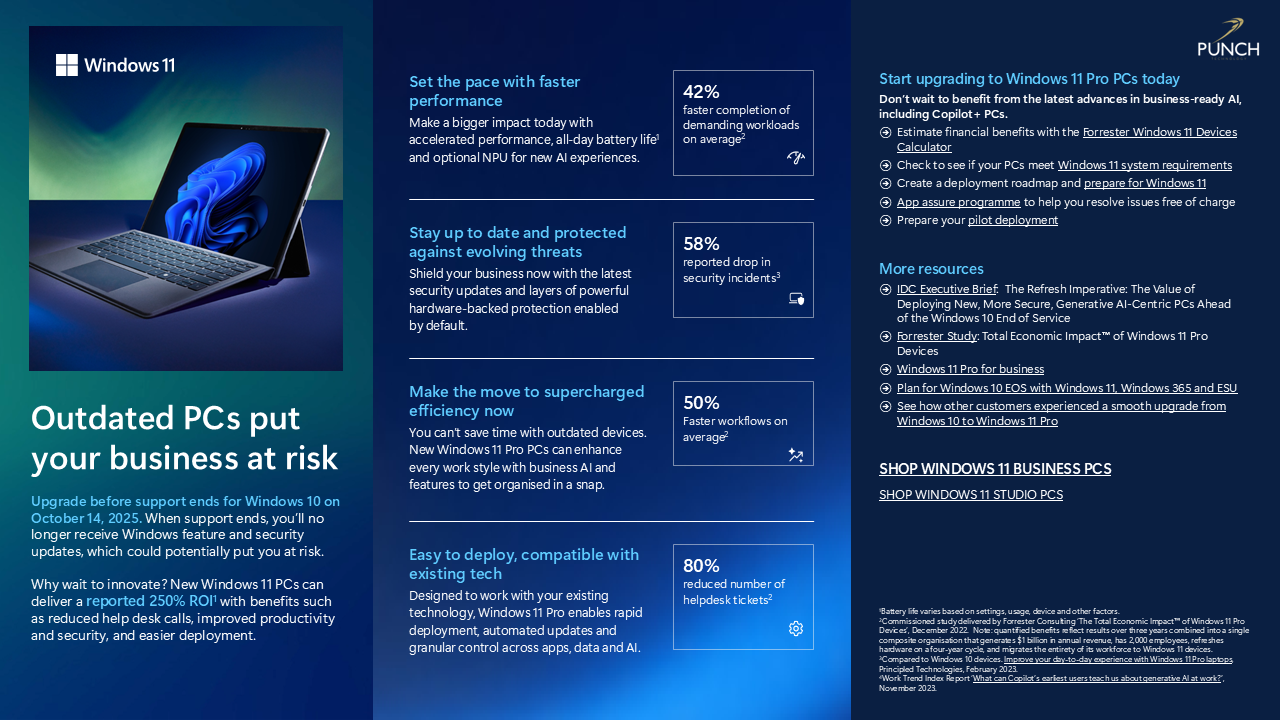Microsoft has announced that as of 14 October 2025, Microsoft 10, the operating system that was introduced back in 2015, will officially reach end of support (EOS). This means after that date, Microsoft will no longer provide free software updates from Windows Update, technical assistance or security fixes for Windows 10. This also means Microsoft won’t be providing:
- Technical support for issues
- Bug fixes for issues that are discovered
- Security fixes for vulnerability that are discovered
So if your business relies on Windows 10, now is the time to start thinking about your continuity and upgrade plan.
As a result of the EOS announcement, Microsoft are strongly recommending you upgrade to a supported version of Office as soon as possible. If you are running the latest version of Windows 10 (22H2- upgrade to 22H2 here), then support and monthly security updates are still being provided right up until the cut-off date, so if you aren’t quite ready to move to Windows 11, we definitely recommend upgrading to the latest version of Windows 10 as soon as possible.
But what does end of support mean for your Windows 10 systems? And what are your options when it comes to making the upgrade to Windows 11? We’ve put this guide together to help explain the changes, what they mean for your system(s) and how you can make the transition as seamlessly as possible.
Why are Microsoft stopping support for Windows 10?
Believe it or not, Windows 10 will be 10 years old by the end of support date in 2025. This means that technology has advanced, and new hardware and software means compatibility is a potential issue for this older operating system. Beyond that though, Microsoft wants to focus on its newer products, namely Windows 11 and the rumoured Windows 12. These newer products offer enhanced security, greater functionality and improved performance. In fact, Microsoft puts some numbers around Windows 11 vs Windows 10, claiming Windows 11 offers:
- 42% faster for completion of demanding workloads on average
- 58% reported drop in security incidents
- 50% faster for workflows on average
- 80% Reduced number of helpdesk tickets
Can I still use Windows 10 after October 2025?
Yes, you can still use Windows 10 after the cut-off date. The operating system will still work, although you will no longer receive technical support, feature updates or security updates or fixes. Your PC won’t suddenly stop working, although if you plan to continue using Windows 10, you should make sure you’re using the latest version (22H2).
Eventually though, having outdated computers will begin to put your business at risk as they will be more vulnerable to security risks and viruses or malware. If you are going to continue using Windows 10, we recommend investing in a good, third-party antivirus software, or enrolling in the paid Extended Security Updates program which allows you to receive Critical and Important security updates from Microsoft for up to three years after Windows 10 is made EOS.
What are my options for moving from Windows 10 to Windows 11
If you’re concerned about what the EOS announcement means for you as an individual, or for your organisation, the good news is that there are several options available to you to make the transition, with varying timescales and levels of effectiveness.
- Buy a new Windows 11 PC
If your budget allows, the most effective, long-term solution is to replace your existing machines with newer systems that support Windows 11. Obviously there is a significant investment required here, but if you were already looking to upgrade your hardware, now could be the perfect time. All of our configurable PCs come with the option to include a Windows 11 Operating System. Configure your own custom PC now.
- Upgrade your current PC to Windows 11
As long as your PC has the required hardware to run Windows 11, you may be able to upgrade your Windows 10 PC. Take a look at the system requirements for Windows 11 and if you’re unsure if upgrading is an option for you, you can speak to our expert customer service team by emailing [email protected] or by calling 0151 3179860.
An estimated 240 million PC’s won’t be compatible with Windows 11, largely because of the TPM 2.0 requirements (Take a look at our instructional video on how to enable TPM 2.0), so the best thing to do is to use the Microsoft PC Health Check App. This will quickly check your system and let you know if any components aren’t compatible. Again, if you’re unsure, or you need some support talking through any upgrade requirements, our expert technical team are on-hand to help.
If your PC meets the requirements, you can begin installing Windows 11 by following the simple update instructions provided on Microsoft’s support page.
- Keep using Windows 10
With Windows 10 being end-of-life, your systems will eventually become more vulnerable and less efficient, which is why we wouldn’t recommend that you stick with Windows 10 long-term. However, if you have no immediate plans to upgrade to Windows 11, there are a few options you should look at.
The first is Microsoft’s Extended Security Updates. This is a paid subscription service that allows you to keep receiving critical security updates after the EOS date. You have to subscribe for a minimum 12-month period (you can’t purchase partial period subscriptions) and the updates will be available for a maximum of three years after the end of support for Windows 10. The cost of this is around $30 USD for the first year.
The second option is to invest in a good antivirus software to keep your system safe after the EOS date. Third-party software such as 0patch is also set to provide support for Windows 10 for an extra five years after the EOS date, though again, there is a cost associated with this.
Can I upgrade to Windows 11 for free?
The upgrade from Windows 10 to Windows 11 is free, provided you are upgrading equivalent editions (eg. Home 10 to Home 11, or Pro 10 to Pro 11). Your PC will also need to meet the minimum requirements (which you can check here).
Why would I want to upgrade to Windows 11?
With Windows 10 being EOS, there will be no more security fixes and you may find that newer software and hardware causes you compatibility issues as they will be focused on Windows 11, not Windows 10. If you work in a heavily regulated industry you will need to take compliance into consideration too, as the longer you continue to use Windows 10, the more at risk your systems will eventually become. As well as the support and the important security patches, Windows 11 is the most secure Windows ever built. You can read about the security features of Windows 11 here. Beyond security, there are also impressive improvements to performance, efficiency and compatibility with the latest hardware, not to mention the AI powered features such as Smart App Control, Microsoft Copilot and Generative erase. You can read more about the features of Windows 11 here: https://www.microsoft.com/en-gb/windows/windows-11
Can I change my hardware to make the device meet minimum system requirements for Windows 11?
In some cases you may be able to upgrade your hardware to meet minimum system requirements for Windows 11. This will be dependent on the versions of your existing hardware, for example, if you need a new CPU to meet the requirements, that new CPU will need to be compatible with your motherboard, which may affect your RAM type requirements. If it’s been a while since you last updated your hardware, you might end up paying more to upgrade than you would to get a new system. If you’re unsure whether you can upgrade, or which components you will need, our technical team are always happy to offer advice. Email [email protected] or call 0151 317 9860.
What happens if I’m running Microsoft 365 and Office (commercial and personal versions) on a Windows 10 PC?
Microsoft has outlined some key points for anyone who is in the situation where they have Microsoft 365 or Office running on unsupported operating systems. Those points are:
- Microsoft 365 Apps and on-premises Office suites will continue to function
- Microsoft 365 Apps and on-premises Office suites will no longer be supported on Windows 10 after Windows 10 reaches end of support. This means that Microsoft
- will no longer provide phone/chat/email support for this configuration
- will no longer be creating updates or hotfixes for issues that emerge when running on unsupported operating systems, and
- that new features or apps may not work on unsupported operating systems
- Office 2016 / 2019. Support for Office 2016 and Office 2019 (along with several other related products) also ends on October 14, 2025. The date will not be extended and extended security updates will not be offered for Office versions reaching EOS. Office 2016 and Office 2019 apps will continue to function. However, continuing to use them could expose customers to serious and potentially harmful security risks.
- Microsoft strongly recommends upgrading to Windows 11 and Microsoft 365 to provide customers with the most secure, performant, and reliable solution over time.
If you’re not sure what your best option is once Windows 10 goes EOS, you can speak to our expert team who will be able to advise you on possible routes to upgrade or the best new system for your budget and application. If you’re ready to make the leap to a new, Windows 11 ready PC, you can configure any of our systems and include the version of Windows 11 that best fits your requirements.