What do I need in a computer for photo editing
What do I need in a computer for photo editing?
I can buy an ordinary PC for a reasonable price online, why do I need to spend more for a specialist photography PC?
Anyone who has spent time editing large photos on a standard PC will know that the task can be hard work for the average PC and somewhat frustrating for the user. Not only do photographers require a great deal of storage capacity but the performance of the PC needs to be tuned to the specific needs of Adobe Photoshop CC and Adobe Lightroom CC.
A PC designed for photography will have several key features which you’re unlikely to find on your average PC. Here we’ve listed our rundown of the key specifications to look out for, we’ve even put them into priority order with the most important at the top:
How much RAM for Photoshop and Lightroom?
Whilst your average PC will include RAM ranging from 4GB to 16GB; even the largest of these is barely enough for a respectable photography system. Our systems include between 16GB and 64GB depending on the model. Without enough memory, the PC will quickly start to struggle especially when editing large images in RAW with multiple layers. Don’t skimp on memory!

How to make Photoshop and Lightroom run faster by the storage you choose?
Solid state drives (SSD) are much faster than traditional hard drives but choose carefully because there are vast differences between types and models of SSD. A conventional 2.5″ SATA SSD drive will be quick compared with a hard drive, but the latest NVMe M.2 drives can be ten times as fast as an entry-level SSD. This performance boost can make a massive difference to the time taken to process large quantities of images.

What do I need to get all these SSD/HDD/NVMe drives for Photoshop and Lightroom?
A flexible chassis/case capable of supporting several hard drives and SSD drives. As a photographer, you will understand the need to store large quantities of images but the performance implications of the PC drive setup aren’t as well understood. The performance will benefit from the use of multiple SSD drives and multiple hard drives (separating your Lightroom catalogue onto its own SSD for example). The computer chassis, motherboard and power supply all need to support these additional drives and the drives need to be configured correctly for the most efficiency.

What kind of processor do I need for Photoshop?
A fast processor, rather than loads of cores. Many will be surprised how far down the list we put the processor but it doesn’t have as much impact on performance as you might think. In our testing, the Core i3-8350k is only around 20% slower than the Core i7-8700K. Whilst that is still quite a lot to some, if you are on a tight budget make sure you spend on the memory and the SSD first as these can have much more impact on overall system performance.
If you also use the system for video editing and rendering, this does utilise the extra processor cores and will benefit from investment in the latest and greatest processor.

What connectors do I need to transfer images from my digital camera to my computer?
Lots of connectivity including the new USB 3.1 Gen2 Type-C. USB 2.0 ports aren’t as popular these days due to their poor performance, use them to connect your keyboard and mouse and leave the data connectivity to USB 3.0/3.1 ports. A good photography PC should have lots of USB 3.0/3.1 ports (not much difference between them!) and ideally should have at least one USB 3.1 Gen 2 port as these connect at 10Gbps which is twice as fast as ordinary USB ports. The new USB 3.1 Gen2 Type-C port is the latest standard and can really reduce your camera download times. Also, don’t forget that a lot of the latest generation of cameras support WFi connectivity, which is why we include a WiFi card as standard in our Photography Systems.

Will a graphics card improve photo editing?
A graphics card with lots of dedicated memory will. Photoshop and Lightroom can’t use the power of the graphics processor for every task, but there are a growing number of supported filters and effects. Supported tasks show huge improvements when run on a system with GPU compared to a system without. If your image file sizes aren’t too large, even an entry level GTX1030 2GB GPU will offer substantial performance improvements. As the size and complexity of your images and processing tasks increase, we find there is an excellent benefit in choosing graphics cards with larger memory sizes. We suggest cards with 4GB video memory is a good starting point but aim for at least 8GB if your file sizes are unusually large.

SKU: 5060959093930
- Cooler Master Silencio S600 Case
- Intel Core i5-14600KF 3.5/5.3GHz 14 Core, 20 Thread CPU
- ASUS TUF Gaming B760-PLUS WIFI DDR5 Motherboard
- NVidia GeForce RTX 3050 8GB GPU
- 32GB Crucial DDR5 5600Mhz Memory (2x16GB)
- 1TB NVMe M.2 SSD (up to 6000MB/R, 3000MB/W)
- 2TB NVMe M.2 SSD (up to 6000MB/R, 5000MB/W)
- 4TB Seagate BarraCuda 3.5″ Hard Drive
- Thermalright Peerless Assassin 120 SE ARGB CPU Air Cooler
- Contour 650W High Efficiency ATX PSU
- Built in Wi-Fi and Bluetooth
- 24x SATA Internal DVDRW
- Built in 5.1 Sound Card
- Microsoft Windows® 11 Home