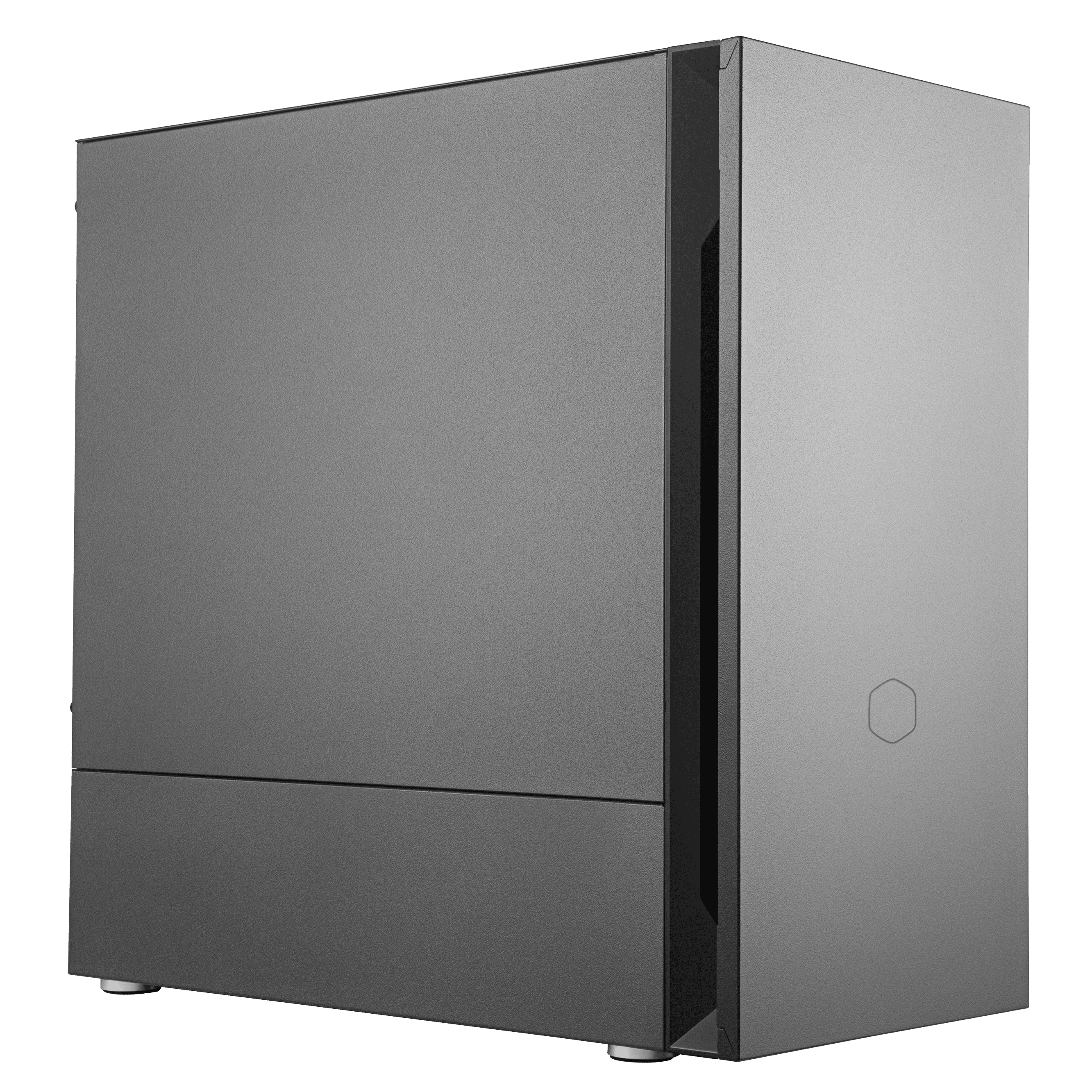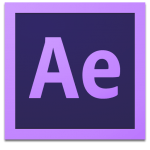Configure your Video Editing PC
A Video Editing PC is only as strong as its weakest link
The performance of a video editing PC workflow directly relates to how much power you can give to it. So editing tools such as Adobe Premiere Pro will get faster and handle more complexity the better the RAM, Processor or Graphics Card you put in your system. However, all the components need to be balanced or you will end up with one component underused whilst the rest are maxed-out.
Video editing performance improves significantly with increased graphics card power. This will hold true until you reach the limit of a supporting component, such as the memory or the CPU. So, we are back to talking about balancing components, which will be a theme throughout our discussion of Video Editing Computers for Adobe Premiere Pro.
Video editing software utilises both the CPU and graphics card for processing. As all our Punch video editing PC builds come with graphics cards, the job of the processor is the efficient transmission of the graphics processing into Adobe Premiere Pro. We have balanced the power of the processor against the performance of the overall build, so you don’t end up buying power you won’t use.
RAM is the component that determines the size of files you can edit and actively preview. So broadly speaking you will need 16GB for editing 1080p footage. 32GB for editing layered 1080p or simple 4K footage. 64GB for HDR and layered 4K edits and 128 GB for footage over 4K. Large quantities of memory in the system is usually better than lower amounts running at a higher speed.
Even at entry level, with video editing you are moving large files around your system quickly, creating the need for sophisticated disk configurations. We use M.2 SSD primary drives for your operating system and software, keeping your editing workstation responsive even at high load. Large SSD scratch drives keep your current project’s media files and edits delivered to Adobe Premiere Pro in real time.
SKU: 5060506947365
- Cooler Master Silencio S400 Case
- Intel Core i5-12400 2.5/4.4GHz 6 Core, 12 Thread CPU
- MSI PRO B760M-A WIFI DDR4 mATX Motherboard
- NVidia GeForce RTX 3050 8GB GDDR6 LHR GPU
- 16GB CORSAIR VENGEANCE LPX 3200MHz (2x8GB)
- 2TB WD BLACK SN770 NVMe PCIe 4.0 SSD
- Thermalright Assassin King 120 SE 200w Cooler
- Contour 500W High Efficiency ATX PSU
- Built in Wi-Fi and Bluetooth
- Built in 5.1 Sound Card
- Microsoft Windows® 11 Home
SKU: 5060506946887
- Cooler Master Silencio S400 Case
- Intel Core i5-14600KF 3.5/5.3GHz 14 Core CPU
- MSI PRO B760M-A WIFI DDR4 mATX Motherboard
- NVidia GeForce RTX 3050 8GB GDDR6 LHR GPU
- 32GB Crucial DDR4 3200MHz Memory (2x16GB)
- 1TB NVMe M.2 SSD (3500MB/R, 2100MB/W)
- 2TB WD Blue SN580 PCIe 4.0 NVMe SSD
- Thermalright Assassin King 120 SE 200w Cooler
- Contour 650W High Efficiency ATX PSU
- Built in Wi-Fi and Bluetooth
- 24x SATA Internal DVDRW
- Built in 5.1 Sound Card
- Microsoft Windows® 11 Home
SKU: 5060506946894
- Be Quiet! Pure Base 600 Black Case
- Intel Core i5-12600KF 3.7/4.9GHz 10 Core, 16 Thread CPU
- Gigabyte B760 GAMING X AX DDR5 Motherboard
- NVidia GeForce RTX 4060 Ti 16GB GPU
- 32GB Corsair Vengeance DDR5 5200MHz CL40
- 1TB WD BLACK SN770 NVMe PCIe 4.0 SSD
- 2TB WD BLACK SN770 NVMe PCIe 4.0 SSD
- Thermalright Assassin King 120 SE 200w Cooler
- Contour 650W High Efficiency ATX PSU
- Built in Wi-Fi and Bluetooth
- 24x SATA Internal DVDRW
- Built in 5.1 Sound Card
- Microsoft Windows® 11 Home
SKU: 5060506946900
- Be Quiet! Pure Base 600 Black Case
- Intel Core i5-14600KF 3.5/5.3GHz 14 Core, 20 Thread CPU
- Gigabyte B760 GAMING X AX DDR5 Motherboard
- NVidia GeForce RTX 4060 Ti 16GB GPU
- 48GB Corsair Vengeance DDR5 6000MHz CL36 (2x24GB)
- 1TB WD BLACK SN770 NVMe PCIe 4.0 SSD
- 2TB WD BLACK SN770 NVMe PCIe 4.0 SSD
- 4TB Seagate BarraCuda 3.5″ Hard Drive
- Thermalright Phantom Spirit 120 SE 260w CPU Cooler
- Contour 750W High Efficiency ATX PSU
- Built in Wi-Fi and Bluetooth
- 24x SATA Internal DVDRW
- Built in 5.1 Sound Card
- Microsoft Windows® 11 Home
Keep scrolling for our professional range
Advanced Computers for Professional Video Editing in Adobe Premiere Pro
In our High End and above Video Editing PC builds we move to the high bandwidth X299 Chipset, giving you the infrastructure necessary to move such large volumes of data through your Adobe Premiere Pro workflow. With up to 44 PCI lanes available with the Core i9 processor, this is what gives you the ability to have two or three graphics cards and fully utilise this added power. The two additional memory channels on X299 means the 64GB and 128GB configurations of RAM are still able to move data to and from the central processor without bottlenecks.
In our High End and above systems, we move to multiple Graphics Cards for improved workflow on complex, multi-layered, high-definition visualisations. At the top of our range, you step into Quadro professional graphics, with improved processing and VRAM designed to support complex 4K and 8K Adobe Premiere Pro workflow.
Step-up to professional SSD and HDD storage for speed and peace of mind. Get a Samsung 960 Pro scratch drive and see no drop in performance whatever the size of file you are writing to it. Benefit from 24TB storage arrays that are backed up by BarraCuda pro Rescue data recovery plans.
SKU: 5060506946917
- Be Quiet! Pure Base 600 Black Case
- Intel Core i7-14700K 3.4/5.6GHz 20 Core, 28 Thread CPU
- Gigabyte Z790 Eagle AX Motherboard
- NVidia GeForce RTX 4060 Ti 16GB GPU
- 64GB Corsair Vengeance DDR5 6000MHz CL30 (2x32GB)
- 1TB WD BLACK SN770 NVMe PCIe 4.0 SSD (5150MB/R, 4900MB/W)
- 2TB WD BLACK SN770 NVMe PCIe 4.0 SSD (5150MB/R, 4850MB/W)
- 6TB Seagate BarraCuda 3.5″ Hard Drive
- Corsair iCUE LINK TITAN 280 RX RGB Liquid CPU Cooler Black
- Contour 850W Modular ATX 87+ Power Supply GPX850S
- Built in Wi-Fi and Bluetooth
- 24x SATA Internal DVDRW
- Built in 5.1 Sound Card
- Microsoft Windows® 11 Home
SKU: 5060506948355
- Be Quiet! Shadow Base 800 Case
- Intel Core i7-14700K 3.4/5.6GHz 20 Core, 28 Thread CPU
- Gigabyte Z790 Eagle AX Motherboard
- NVidia GeForce RTX 5070 12GB GDDR7 GPU
- 64GB Corsair Vengeance DDR5 6000MHz CL30 (2x32GB)
- 1TB WD BLACK SN770 NVMe PCIe 4.0 SSD (5150MB/R, 4900MB/W)
- 2TB WD BLACK SN770 NVMe PCIe 4.0 SSD (5150MB/R, 4850MB/W)
- 8TB Seagate 3.5″ Ironwolf Pro HDD, 2 Years Rescue+DataRecovery on registration
- Corsair iCUE LINK TITAN 280 RX RGB Liquid CPU Cooler Black
- Contour 850W Modular ATX 87+ Power Supply GPX850S
- Built in Wi-Fi and Bluetooth
- Built in 5.1 Sound Card
- Microsoft Windows® 11 Home
SKU: 5060506946931
- Be Quiet! Shadow Base 800 Case
- Intel Core i9-14900KF 3.2/6.0GHz 24 Core, 32 Thread CPU
- Gigabyte Z790 AORUS ELITE AX DDR5 Motherboard
- AMD Radeon RX 9070 XT 16GB
- 64GB Corsair Vengeance DDR5 6000MHz CL30 (2x32GB)
- 1TB WD BLACK SN770 NVMe PCIe 4.0 SSD (5150MB/R, 4900MB/W)
- 2TB WD BLACK SN850X NVMe PCIe 4.0 SSD (7300MB/R, 6600MB/W)
- 8TB Seagate 3.5″ Ironwolf Pro HDD, 2 Years Rescue+DataRecovery on registration
- Corsair NAUTILUS 360 RS Liquid CPU Cooler
- Contour 850W Modular ATX 87+ Power Supply GPX850S
- Built in Wi-Fi and Bluetooth
- Built in 5.1 Sound Card
- Microsoft Windows® 11 Home
SKU: 5060506946948
- Fractal Design Define 7 Black Solid
- Intel Core Ultra 9 285K 3.7/5.7GHz 24 Core CPU
- Asrock Phantom Z890 NOVA WIFI Motherboard
- NVidia GeForce RTX 5070 Ti 16GB GDDR7 GPU
- 64GB Corsair Vengeance DDR5 6400MHz CL32 (2x32GB)
- 1TB WD BLACK SN850X NVMe PCIe 4.0 SSD (7300MB/R, 6300MB/W)
- 4TB WD BLACK SN850X NVMe PCIe 4.0 SSD (7300MB/R, 6600MB/W)
- 12TB Seagate 3.5″ Ironwolf Pro HDD, 2 Years Rescue+DataRecovery on registration
- Corsair iCUE LINK TITAN 280 RX RGB Liquid CPU Cooler Black
- Contour 850W Modular ATX 87+ Power Supply GPX850S
- Built in Wi-Fi and Bluetooth
- Built in 5.1 Sound Card
- Microsoft Windows® 11 Professional
SKU: 5060506946955
- Fractal Design Define 7 XL Solid
- Intel Core Ultra 9 285K 3.7/5.7GHz 24 Core CPU
- Asrock Phantom Z890 NOVA WIFI Motherboard
- NVidia GeForce RTX 5080 16GB GDDR7 GPU
- 96GB Corsair Vengeance DDR5 6400MHz CL32 (2x48GB)
- 2TB Crucial T705 M.2 NVMe PCIe 5.0 SSD (14500MB/R, 12700MB/W)
- 4TB Samsung 990 Pro M.2 NVMe PCIe 4.0 SSD (7450MB/R, 6900MB/W)
- 12TB Seagate 3.5″ Ironwolf Pro HDD
- Corsair NAUTILUS 360 RS Liquid CPU Cooler
- Corsair RM1000e V2 1000W 80 Plus Gold Modular ATX 3.1 PSU
- Built in Wi-Fi and Bluetooth
- Built in 5.1 Sound Card
- Microsoft Windows® 11 Professional
SKU: 5060506946962
- Fractal Design Define 7 XL Solid
- AMD Ryzen Threadripper 7980X CPU 64 Core 128 Thread 3.2/5.1GHz
- Gigabyte TRX50 AERO D Motherboard
- NVidia GeForce RTX 5090 32GB GDDR7 GPU
- 128GB DDR5 RDIMM 5600MHz CL46 (4x32GB)
- 1TB WD BLACK SN850X NVMe PCIe 4.0 SSD (7300MB/R, 6300MB/W)
- 2TB WD BLACK SN850X NVMe PCIe 4.0 SSD (7300MB/R, 6600MB/W)
- 2TB WD BLACK SN850X NVMe PCIe 4.0 SSD (7300MB/R, 6600MB/W)
- 16TB Seagate 3.5″ Ironwolf Pro HDD, 2 Years Rescue+DataRecovery on registration
- Corsair iCUE H170i ELITE CAPELLIX XT 420mm Black RGB Liquid Cooler
- Corsair HX1500i 1500W 80 Plus Platinum Fully Modular PSU
- 16x Blu-Ray & DVDRW Writer (Asus BW-16D1HT)
- Built in 5.1 Sound Card
- Microsoft Windows® 11 Professional