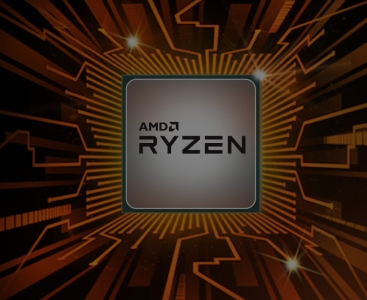How to make a gaming PC
How to make a gaming PC
Firstly, can I PC Game on a standard home computer?
Most home computers will be used for a variety of everyday tasks, most of which are not too demanding of the PC hardware. Even old systems can cope with email, streaming, browsing the internet and some Microsoft Office documents, but what if you want to use your PC for gaming too?
Gaming can be very demanding on PC hardware, particularly if you intend to play the latest titles and enjoy higher resolutions and detail settings. While console gaming is still popular, the performance of consoles hasn’t improved at the same rate as dedicated graphics cards. The gaming performance of the right specification PC system will be considerably better than even newer consoles.
Games will differ regarding the hardware requirements so in this article we will advise how to make a gaming PC to cover most titles.
Choosing a Gaming CPU
Your CPU is often seen as the most vital component of a gaming build with many gamers overclocking their CPU to achieve maximum performance. There is undoubtedly a performance gain to be had from using a fast processor, but it may not be as much as you think. Since the launch of the Intel 8th Generation processors, even the Core i3 range have quad cores, and the i5 and i7 have six cores. Often an increase in core count will only lead to a relatively minor increase in gaming performance, as once you reach four cores games aren’t yet built to take advantage of the additional cores. However, processor clock speed does provide significant improvements in gameplay; in the 8th generation CPUs, a Core i3-8350k isn’t far off the performance of the Core i5-8600K which isn’t far from the performance of the Core i7-8700K, meaning the i3 is now an excellent choice for gamers who don’t stream their gameplay. All the 8th generation processors will overclock to similar levels. What you do gain by going higher up the stack is the ability to do more at once, so if you like to stream your gameplay online or you have other applications open in the background, you will benefit from the additional cores.
Memory for PC Gaming
Games don’t usually take up a lot of RAM, so our recommended minimum is 8GB. However, if you can afford it then go for 16GB as it gives your PC the ability to render more texture in fast-moving graphics. The memory clock speed will make a small difference to performance but not a great deal. We recommend DDR4-2666 for the 8th Gen Intel processors as it’s the best balance between performance and stability. If you increase to DDR4 3000 or 3200Mhz, there will be a steep increase in price yet only a 2% performance increase.
Graphics cards for Gaming
How to make a gaming PC; always choose the best graphics card you can afford. Moving to a better Graphics Card will always increase performance across a wide range of game titles. Increases in video card memory (VRAM) will give different results depending on the game title. Some titles frame-rate will increase with larger amounts of video RAM, but in all cases, more VRAM will enable higher detail settings as the card can store more texture detail in its local buffer.
HDD, SSD and NVMe for PC Gaming
The performance of your storage drive can impact on game load times but won’t usually make a massive difference in gameplay. Our recommendation is to always specify a PC with two drives, one an SSD of 240GB or more which we usually configure as the primary drive and one HDD set as the secondary drive. This will make the PC feel fast and responsive in all tasks. The PC will boot much faster, games will load much quicker, and even your general web browsing and office tasks will feel the benefit. If you are building a budget system, take a look at the Seagate FireCuda drive as these combine an 8GB SSD with a regular HDD. The drives uses intelligent algorithms to predict which files you will use most often and store those on the SSD portion of the drive. This can improve performance to a level midway between an SSD and HDD. If you can afford it, use one of the new NVMe PCIe M.2 SSD drives as your primary disk; they are incredibly fast.
PC Gaming Motherboards
All the components in your PC connect via the motherboard, it is the foundations of the PC. Different motherboard models offer various features, so it’s important to check the board in your system will deliver the building blocks you require. For example, entry-level motherboards may provide fewer USB ports, some don’t include M.2 sockets, and some won’t allow the CPU to be overclocked by as much or in some cases, not at all. If you plan to expand and upgrade your system in the future, check you are starting out with the right motherboard to allow future expansion.
CPU Cooling for a Gaming PC Build
Intel Core i5 and Core i7 processors publish two different clock speeds. The lower of these is the regular speed of the chip when not under load. The higher figure is called a Turbo clock speed. Intel Turbo Boost Technology will accelerate the processor clock speed during peak loads, but it will only do so if the CPU is operating well within its temperature specification limits. A regular Intel CPU cooler won’t allow the processor to run in Turbo mode for long before reaching its thermal limit. Higher performance coolers will enable the CPU to run in Turbo mode for extended periods.
Power supply considerations for PC Gaming
A high-performance PC will consume only around 150w if we exclude the graphics card. It’s the graphics card that is the most demanding component regarding power requirements. While an entry level card such as the GTX1050Ti only consumes around 75w, a high-performance card such as the GTX1080Ti consumes 270w. These figures are for power requirements under load, at idle the power requirement will be considerably lower. When choosing a PSU, make sure your computers peak load is no more than 80% of the PSU’s rated output. Ideally, you should build in some safety margin. If you intend to use your PC intensively and its likely to run under peak load for extended periods of time, aim for the systems peak load to be around 60% of PSU rating.
Power supplies are available as modular designs. This means the cabling is detachable. The benefit of this is that unused cables do not need to be tied up inside the PC, which is untidy and can obstruct airflow. Unused cables can be stored outside of the PC casing and only installed when required. Some power supplies are labelled as semi-modular which means the motherboard power cables are usually attached to the PSU, but all peripheral power cables are detachable. Power supplies are available with various efficiency ratings of Bronze, Silver, Gold and Platinum with increasing efficiency. Differences are marginal but can impact not only on your electricity bill, but also to the amount of heat generated in the PC, and the fan noise made.