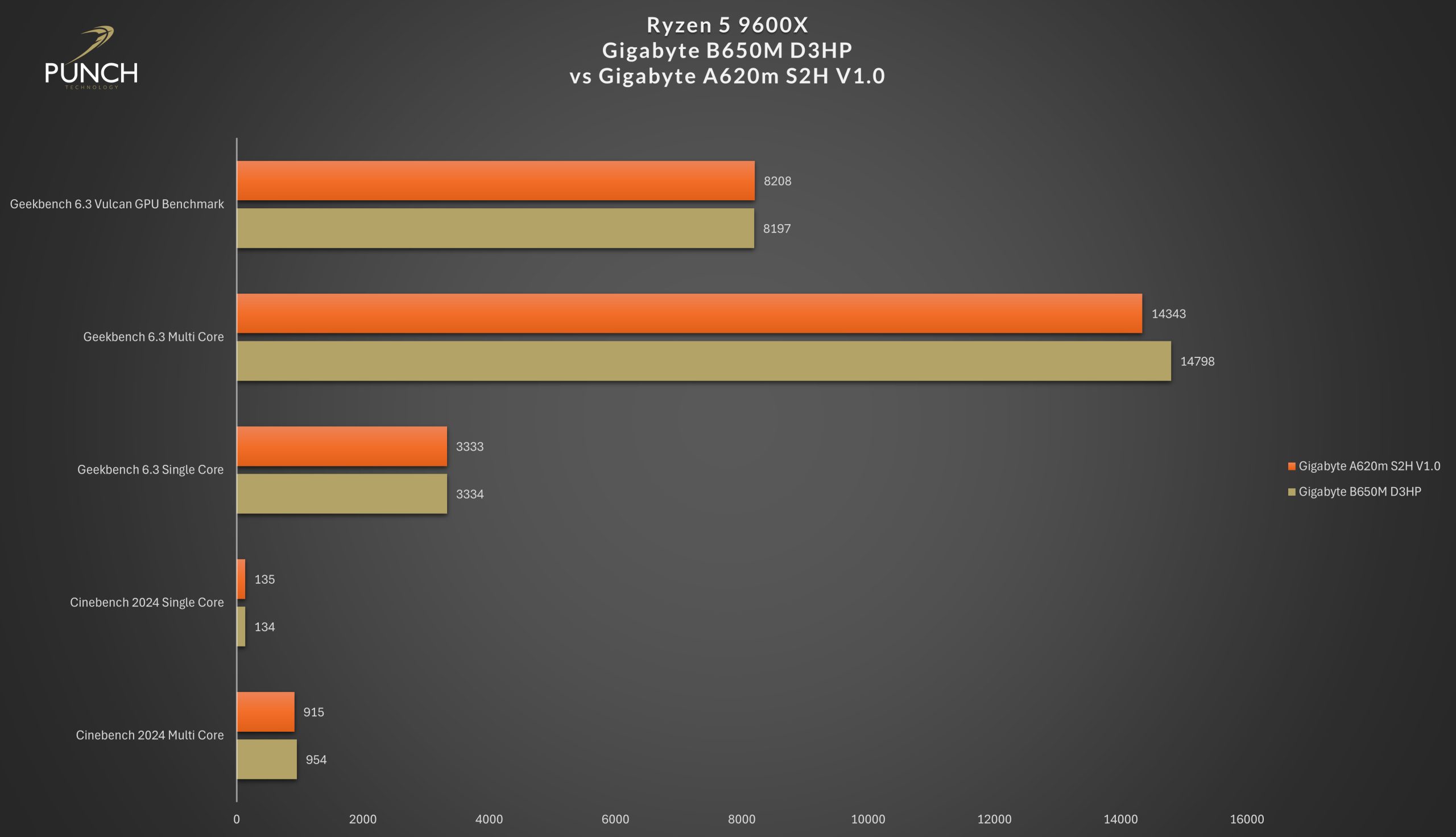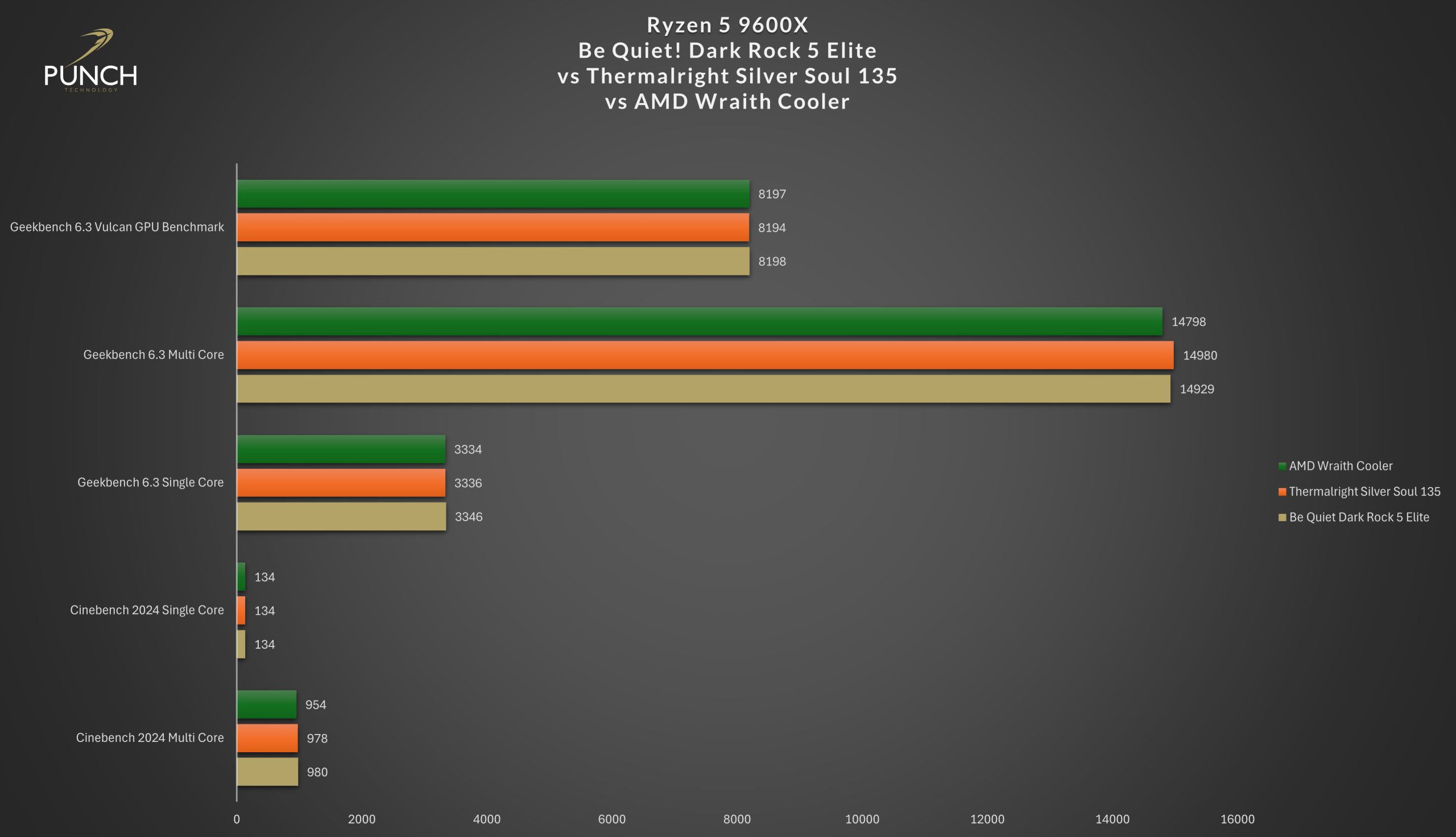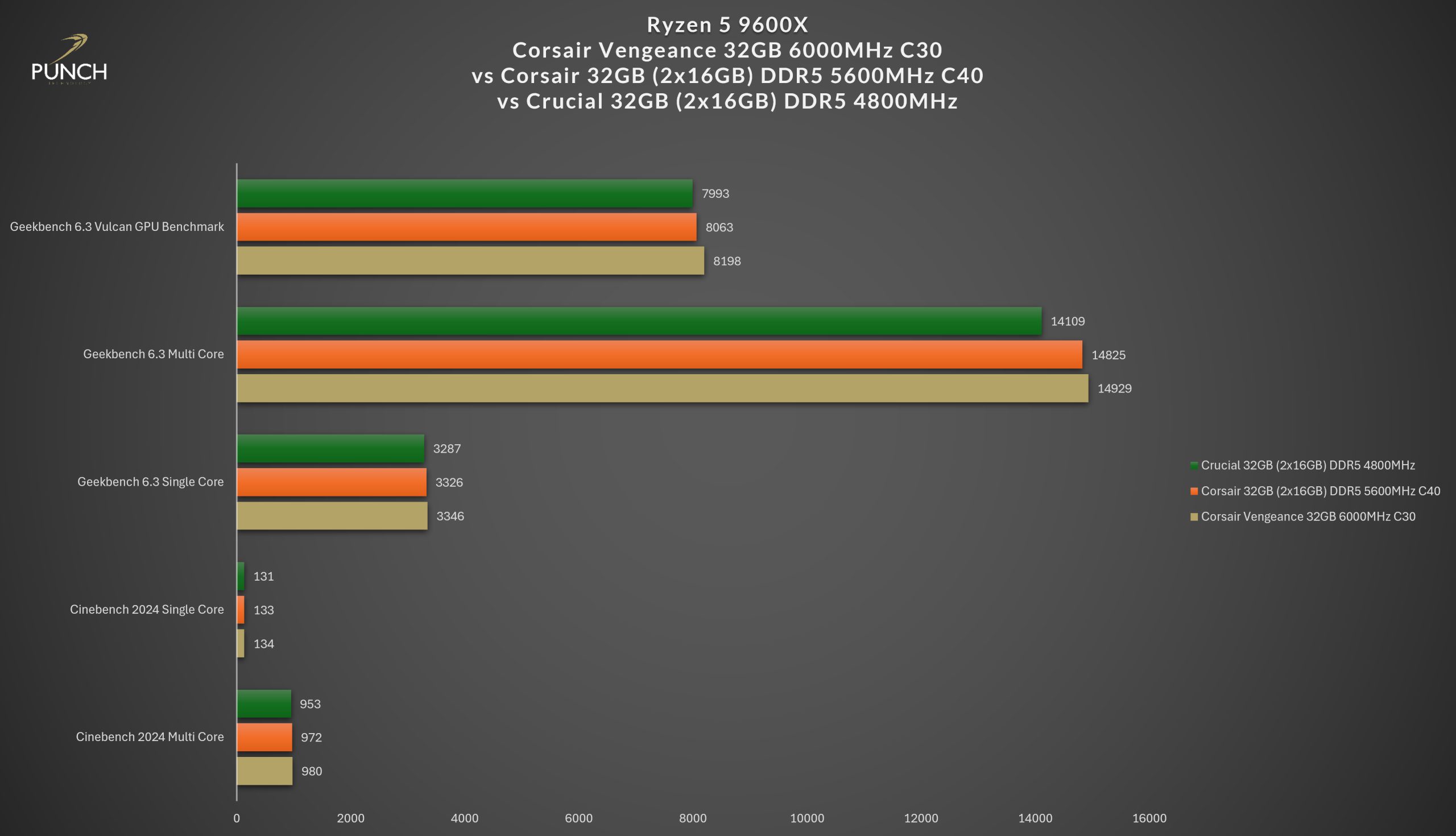AMD launches the first of its latest 9000-Series CPUs today, starting with the Ryzen 5 9600X and the Ryzen 7 9700X. We wrote about the launch and specs in our latest blog post; AMD launches Ryzen 9000 series.
Here at Punch, we were able to test the latest chips ahead of time, allowing us to benchmark the performance of the new processors across a range of PC configurations and applications, so we can confidently recommend pre-configured systems that will get the maximum performance from your new CPU.
The Ryzen 5 9600X is the lowest priced of the new CPUs that make up the range so far, providing an entry-level route to AMD’s new architecture, but that doesn’t mean this is necessarily an entry-level chip. In fact, it’s aimed more at the midrange, boasting extreme efficiency and a huge increase in IPC (instructions per clock).
Here’s how the Ryzen 5 9600X looks on paper:
| Ryzen 5 9600X | Ryzen 5 7600X | Intel Core i5-13600K | |
| CPU cores | 6 | 6 | 14 |
| Threads | 12 | 12 | 20 |
| Base Clock Speed | 3.9GHz | 4.7GHz | 3.5GHz |
| Max Boost Speed | 5.4GHz | 5.3GHz | 5.1Ghz |
| L2 Cache | 6MB | 6MB | 20MB |
| L3 Cache | 32MB | 32MB | 24MB |
| TDP | 65W | 105W | 125W |
AMD’s Manufacturer Benchmarks
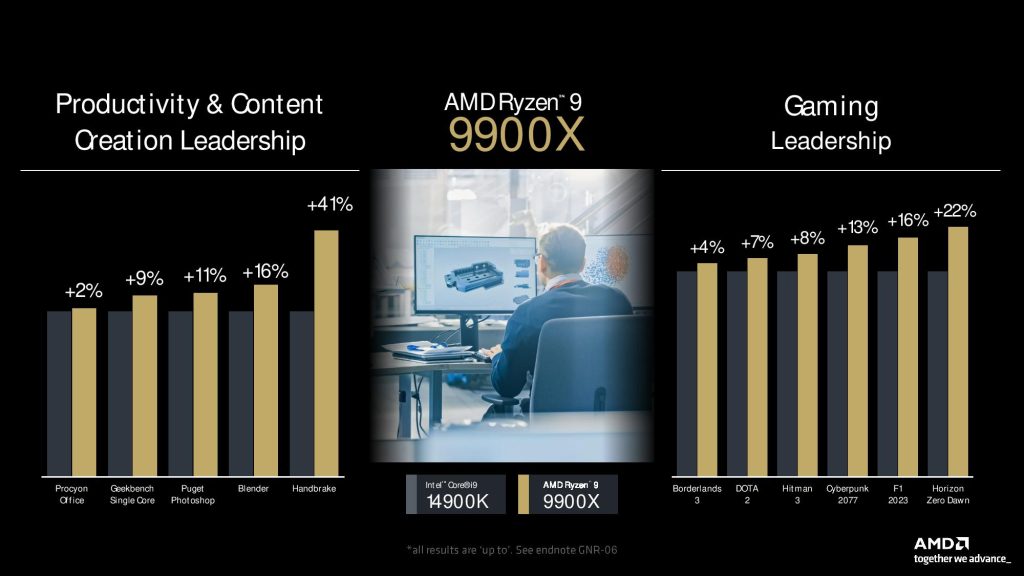
OUR TESTING PROCESS
To replicate our custom configurator, we tested the Ryzen 5 9600X in multiple PC configurations across a range of applications. We tested multiple motherboards, coolers and memory types using Cinebench multi-core, Cinebench single-core, Geekbench 6.3 Single Core, Geekbench 6.3 Multi Core and Geekbench 6.3 Vulcan GPU benchmark.
In future blog posts, we’ll be going into greater detail about what these configurations and results mean for various applications that you might use your system for, but for now, here is how the 9600X performed.
WHAT WE’RE TESTING
We used various testing software to simulate performance when 3D rendering and undertaking various low to high-stress, processor intensive tasks. We tested this across a range of PC configurations that covers budget setups to high-end setups to give a representative example of the results you might expect to see with your own machine.
KEY FINDINGS
The Ryzen 5 9600X is certainly impressive, and thanks to AMD’s AM5 socket reportedly being supported until at least 2027, it’s an attractive upgrade proposition that may avoid the cost associated with having to update additional hardware such as your motherboard and CPU cooler.
Some of the most interesting findings from our testing were:
- The 9000-Series runs cool: We’re very impressed with just how cool these CPUs run. The increased efficiency and the comparatively low power draw, mean even under workload, the Ryzen 5 9600X was rarely running over 60 degrees. In practical terms, this meant the test systems ran quieter than you would expect. It also meant that when testing various coolers, the difference across multiple benchmarks was minimal, even when comparing a stock CPU cooler to a premium CPU cooler. This potentially means a decent saving for consumers, as a premium cooler may not be a necessity to get the most out of the 9600X.
- Get more, for less: Similarly, the 9600X performed pretty consistently whether using a premium motherboard, a mid-range motherboard or a budget motherboard option. We would usually expect to see a more significant change in results here, but it’s great news if you’re working to a budget, as the performance gains are marginal when comparing premium to budget components in the case of the 9600X.
COMPARING COMPONENTS
MOTHERBOARDS
For our testing purposes, we tested the 9600X with two motherboards, the Gigabyte B650M D3HP which retails for about £110 and represents our mid-range board and the Gigabyte A620M S2H V 1.0 which retails for around £93 and represents our budget option.
Typically in these kinds of tests, we’d expect to see the higher-end board deliver better performance under heavy workloads, due to better power delivery and superior cooling.
Test rig:
CPU: AMD Ryzen 5 9600X
CPU Cooler: AMD Wraith Cooler
Memory: Corsair Vengeance 32GB 6000MHz C40
Here are the results (Click to enlarge):
We found it interesting just how similarly the two motherboards performed, with the B650M D3HP outperforming the A620M S2H in multi-core applications, but not by any huge amount.
HOW TO CHOOSE THE BEST MOTHERBOARD FOR THE RYZEN 5 9600X
The marginal performance difference our testing showed between the mid-range motherboard and the budget option might be enough for you to decide you don’t need to spend money on a more premium board. We would recommend that you pay attention to the multi-core performance though. If you’re using your PC for heavy rendering or video editing workloads, or running high-graphics games, where multi-core performance can really make a difference, then its definitely worth considering at least a mid-range board, like the B650M.
It’s also worth mentioning that you still need to weigh up the usual considerations when buying a motherboard such as connectivity, compatibility and I/O connections, which will all have some impact on your choices.
If the marginal gains aren’t as important to you, or you’re working to a budget, it’s great to know that you can get similar performance from the 9600X using a lower price board, and thanks to the AM5 socket being supported until at least 2027, there’s every chance you can use your existing AM5 socket motherboard and still see exceptional performance and efficiency from the 9600X.
CPU COOLER
Our testing also looked at multiple CPU coolers, from the premium Be Quiet! Dark Rock 5 elite, to the mid-range Thermalright Silver Soul 135 and the budget, stock AMD Wraith Cooler. Typically you would expect to see a significant difference in performance moving from a budget, stock cooler to a premium cooler and this is frequently a recommended upgrade for getting better performance from your CPU.
Test rig:
CPU: AMD Ryzen 5 9600X
Motherboard: Gigabyte B650M D3HP
Memory: Corsair Vengeance 32GB 6000MHz C40
Here are the results (Click to enlarge):
We were really surprised by just how fractional the difference in results were for comparing the different coolers. Again, the difference is more noticeable in multi-core applications, but its really marginal and for most people, that small a performance difference isn’t going to warrant paying the price for premium cooling.
The TDP of the Ryzen 5 9600X is so low compared to other AMD and Intel CPUs that even under heavy workloads, the temperatures can be managed fairly easily.
HOW TO CHOOSE THE BEST CPU COOLER FOR THE RYZEN 5 9600X
The good news is that, from our testing, the CPU cooler doesn’t seem to have as significant an impact on the performance of the 9600X as it does previous generations of CPU. The power draw of these new chips is so impressively low that the temperatures with a decent cooler such as the Dark rock 5 Elite reach a maximum of 70 degrees under heavy multi-core load (such as Cinebench) but power draw is only 88w maximum.
If you’re really concerned with maximising the performance of your CPU, then you might decide to choose a premium cooling option, but the difference in performance between a mid-range cooling option and a premium cooling option is so minimal, that in our eyes, its probably not worth paying the extra and that money can go towards other components such as your storage or GPU.
And if you’re working on a budget, then even a stock cooler performs almost comparatively to the more expensive options in most applications, so even though these 9000X series CPUs don’t come with the regular AMD stock cooler, an entry priced cooler would likely be sufficient, making the 9600X a very attractive, budget proposition.
MEMORY
Lastly we tested the Ryzen 5 9600X with different memory. The Corsair Vengeance 32GB 6000MHz C30, Corsair 32GB (2x16GB) DDR5 5600MHz C40 and Crucial 32GB (2x16GB) DDR5 4800MHz. Ahead of testing, we’d have expected to see the higher clock speeds of the premium RAM deliver better performance in the memory-intensive tasks we were simulating, replicating what you’d expect when video editing, 3D rendering or gaming.
Test rig:
CPU: AMD Ryzen 5 9600X
Motherboard: Gigabyte B650M D3HP
CPU Cooler: Be Quiet! Dark Rock 5 Elite
Here are the results (Click to enlarge):
Of all the testing, memory seemed to show the biggest impact, especially between the budget option and the high-end option, with the high end, faster option outperforming the budget and mid-range options in all tests.
Again though, the performance difference between mid-range and high end is small (though not insignificant), so while we’d recommend investing in high-speed RAM, if you’re working to a budget you can still expect to see great performance at the mid-range.
HOW TO CHOOSE THE BEST RAM FOR THE RYZEN 5 9600X
RAM speed showed the most significant impact on performance throughout testing, which seems to indicate that investing in premium, high-speed RAM is worth it if you’re looking to get the most out of the 9600X.
If you’re looking to upgrade and already have an existing AM5 socket motherboard, then you can make significant savings on your motherboard and CPU cooler, or even if you need to upgrade your motherboard, you could reasonably choose a budget AM5 socket option and still get great performance. This saves money to invest in memory, which is likely to give you the biggest performance increase.
When choosing RAM for the Ryzen 5 9600X, we would recommend you go for the fastest DDR5 RAM that your budget allows for, bearing in mind AMD don’t recommend going over 6000MHz as this doesn’t tend to lead to higher performance (something we’ll be testing in later articles).
WHO IS THE RYZEN 5 9600X FOR?
The Ryzen 5 9600X is the entry-level option in AMDs new 9000X Series of CPUs and is probably most comparable to the existing Ryzen 5 7600X or the Intel Core i5-13600K (although AMDs benchmarking shows significant performance gains over Intel’s Core i5-14600K). It’s a budget level processor that delivers impressive performance in multi-core applications.
If you’re looking to upgrade your CPU from a previous generation of AMD chip, and already have an AM5 socket motherboard, then the Ryzen 5 9600X could represent a good option. It will most likely perform well with your existing motherboard and CPU cooler, and there is a clear route to upgrade for the next few years, with faster RAM and eventually the AMD 800 Series Chipset motherboards, meaning if you upgrade now, you can remain up-to-date for the foreseeable future.
If you’re buying a completely new system, the Ryzen 5 9600X is worth considering for a cost effective, futureproof, productivity and content creation machine. If you plan to use your PC for heavy rendering, photo or video editing, the 9600X offers impressive performance gains over previous generation chips and performs well in multi-core applications. An AM5 socket motherboard, support for PCIe 5.0 and DDR5, and the savings you can make on your motherboard and CPU cooler mean you can create a powerful system that will perform for years to come, without breaking the bank, or you can invest those savings back into other components, such as your GPU, RAM or SSD.
For gamers, the 9600X is an interesting option and may represent a great choice for new gamers looking to buy a new system, on a budget, that utilises the most current technology (or gives them options to upgrade in the future). When it comes to gaming, the X3D chips still reign supreme for the time being, so if you have the budget it’s worth investing or even waiting for the 9000-Series X3D chips.