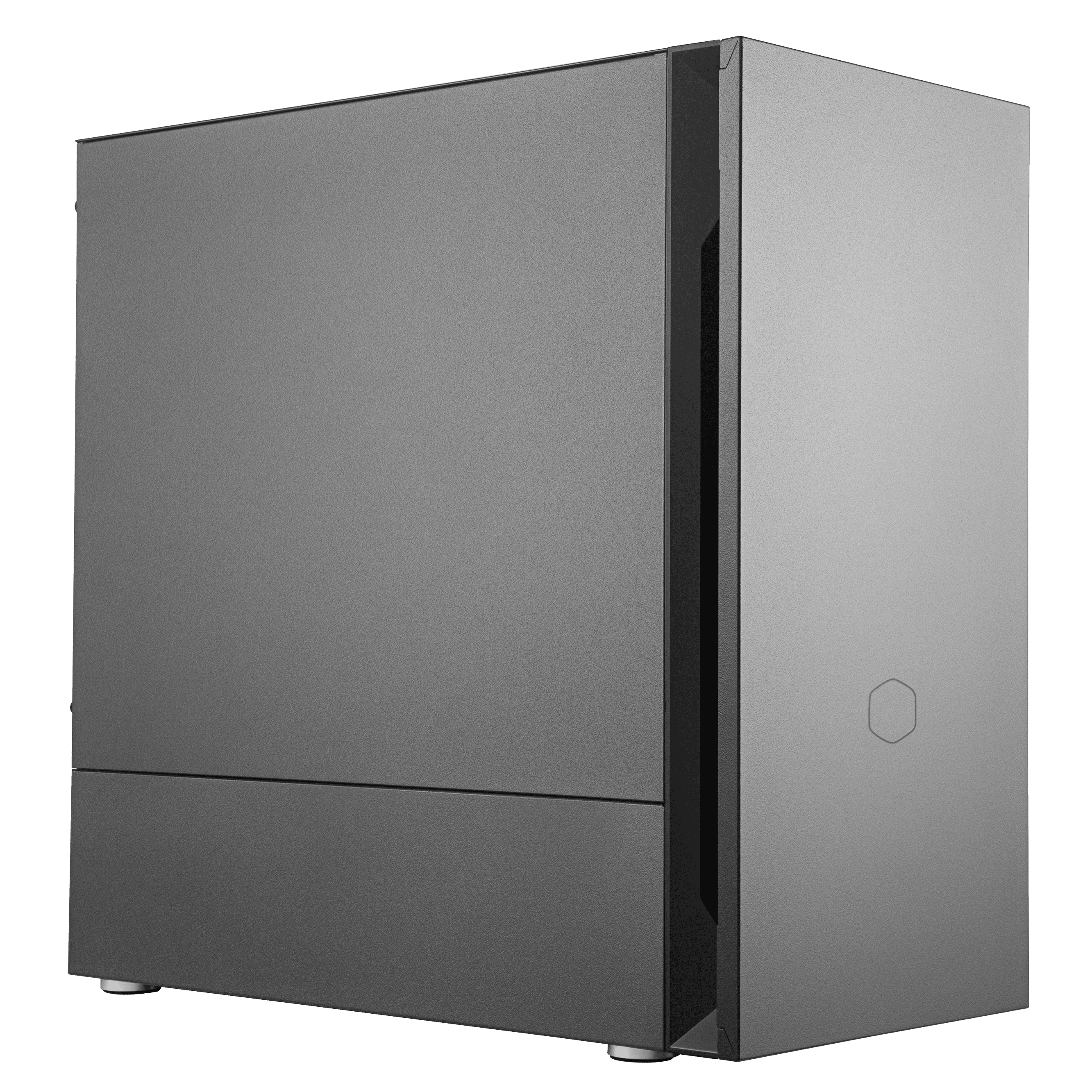How to choose a processor for video editing
How to choose a processor for video editing
What aspects of Video Editing are affected by processor performance?
If you are serious about video editing, the performance of your computer matters a great deal. The higher the resolution you work with and the more work you put into processing your videos, the more you notice how long your PC takes to prepare each clip. Source file types, the codec and video resolution will all impact upon the speed at which you can edit, playback, render and export your finished work. Clips taken from your camera will likely be in a compressed format and will need to be decompressed to full-colour depth raw format before processing can take place. All of these tasks place a heavy load on both your CPU and GPU. So choosing the processor for video editing is actually about choosing the balance between the GPU and CPU. Performance tends to be limited by the lowest denominator of the two.
Video Editing software and processor performance
There are many applications on the market for video editing but the way in which they work and the hardware requirements are remarkably similar. Right from Adobe Elements, Vegas Pro, Adobe Premiere Pro right through to Davinci Resolve, all these packages scale up with higher performance multi-core processors. Our testing has been undertaken using Adobe Premiere Pro as this is the most popular editing package in the enthusiast / professional sector.
How does Video Editing performance scale with processor performance?
Processor clock speed is very important for performance, we found Premiere Pro performance to scale directly with increased clock speed. Processor core count is also important with strong benefits to using processors with medium to high core counts with performance not tailing off until core count reaches 10 or more after which the tail off is gradual. The graph below shows how much more efficiently Premier Pro utilises high core count processors compared with photo editing performance in Adobe Photoshop when all processor cores are clocked at the same speed.
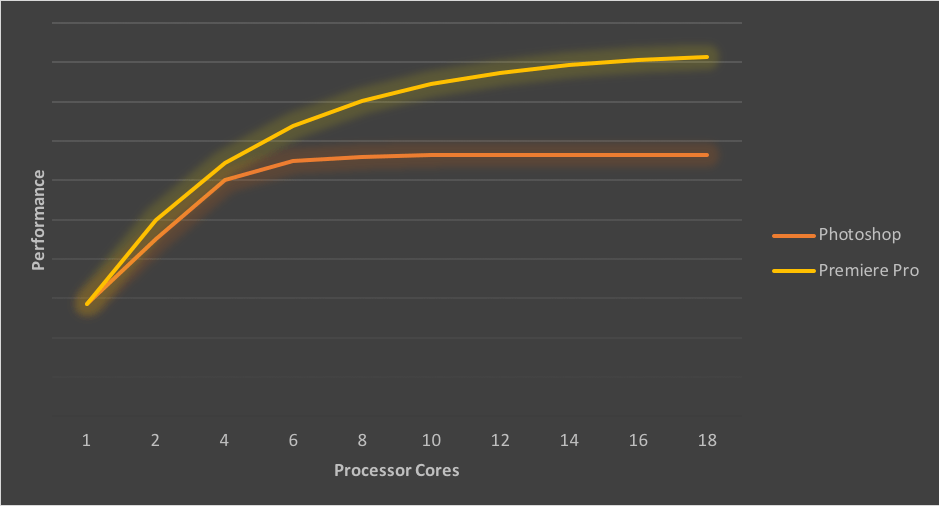
There’s a trade-off between core count and clock frequency as you move up the processor stack. Both Intel and AMD processors with high core counts will operate at reduced clock speeds which will negatively impact overall performance. For this reason, we don’t recommend utilising processors above the Core i9-7940X for general content up to 4k resolution.
The video rendering and processor core trap
Whilst many will assess the performance of a video editing systems’ CPU by disabling GPU (Graphical Processing Unit or simply your graphics card!) acceleration, this gives an inaccurate result. When GPU acceleration is disabled, all the workload is handled by the CPU and multi-core processors show huge improvements in performance. When GPU acceleration is enabled, the computer will, where possible, place complex multi-threaded calculations on the GPU in addition to the CPU. In this scenario, it is important to achieve the correct balance between CPU, GPU and memory performance to avoid bottlenecks.
GPU acceleration is far more efficient so jobs can be completed in far faster time-frames than relying on a high core count CPU alone. It is therefore often most beneficial to invest in very high-performance GPU, often multiple graphics cards can be installed in a single PC giving large performance increments with each additional card. Where the option exists to utilise GPU acceleration, it is always wise to do so. A growing number of codecs now enable GPU acceleration but where this isn’t available a very high core count processor will get chance to stretch its legs. Even when GPU acceleration is available, Premiere Pro can still place significant loading on the CPU.
Processor Comparison
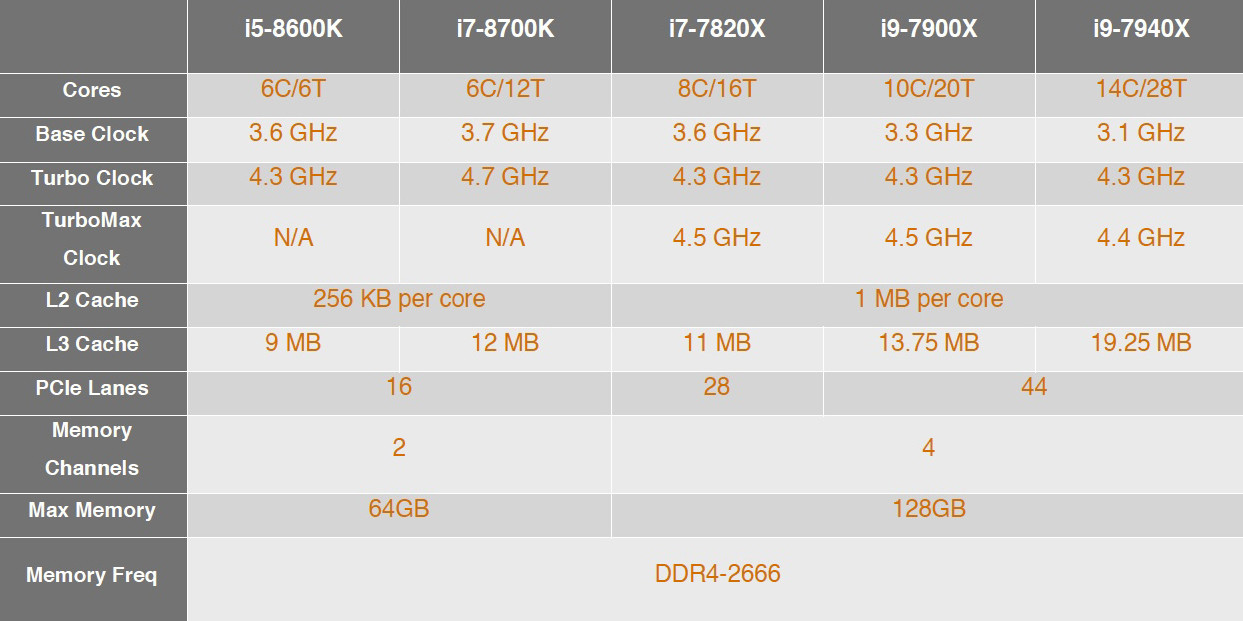
PCIe Lanes, RAM and Video Editing
Another consideration should be the number of PCIe lanes and maximum memory supported by the processor. The lower end processors only support 16 PCIe lanes and a maximum of 64GB of memory. This is fine for low and mid-range systems which only utilise one GPU but higher performance systems requiring multiple GPU and a number of PCIe storage devices will become limited by the number of PCIe lanes. The 64GB maximum memory will limit those working with higher resolutions. Also worth noting is the fact that the higher end processors address memory in quad channel but the lower end models only utilise dual channel. This can have a small but noticeable impact on performance.
Conclusions
The best value processor by far is the Core i7-8700K. It has 6 cores and 12 threads and its high turbo clock speed of 4.7GHz offers good performance for video editing. When coupled with a high performance video card, fast storage and lots of memory, this processor can help make an excellent video editing system. We recommend using the i7-8700K when utilising a single GPU. Those wishing to push the processor further can overclock but we recommend only mild overclocks. An overclock to 5GHz can offer noticeable performance increases whilst maintaining stability.
For higher performance systems which utilise multiple GPU, we recommend moving up to the Core i9-7900X or the Core i9-7940X processors. Both models utilise the higher performance x299 motherboard platform which provides a far higher number of PCIe lanes and are able to support 128GB of DDR4 memory in quad channel with the Gigabyte models also supporting 256GB and 512GB of registered DIMM memory for truly impressive high end systems. The X299 platform is simply better at achieving a higher data throughput.
The key to achieving the best price / performance systems at each level is balance. There is no point pairing a super high end processor with a single GPU, the processor won’t be fully utilised and the GPU will be running at 100%. Likewise, a high end multi GPU setup running on a Z370 platform will max out the CPU and you won’t get the best performance from the GPU. Your system is only as fast as the slowest component here. Get the balance right and you get the best bang for buck.
You will find the RTX2080 GPU is an excellent partner for the latest 8 core CPUs on the Z370 platform. If you choose an X299 platform system with 10 core or higher CPU, nothing less than the RTX 2080 Ti will suffice and buyers of the i9-7940X should consider using two RTX 2080 GPUs.
SKU: 5060506946887
- Cooler Master Silencio S400 Case
- Intel Core i5-14600KF 3.5/5.3GHz 14 Core CPU
- MSI PRO B760M-A WIFI DDR4 mATX Motherboard
- NVidia GeForce RTX 3050 8GB GDDR6 LHR GPU
- 32GB Crucial DDR4 3200MHz Memory (2x16GB)
- 1TB NVMe M.2 SSD (3500MB/R, 2100MB/W)
- 2TB WD Blue SN580 PCIe 4.0 NVMe SSD
- Thermalright Assassin King 120 SE 200w Cooler
- Contour 650W High Efficiency ATX PSU
- Built in Wi-Fi and Bluetooth
- 24x SATA Internal DVDRW
- Built in 5.1 Sound Card
- Microsoft Windows® 11 Home
SKU: 5060506946894
- Be Quiet! Pure Base 600 Black Case
- Intel Core i5-12600KF 3.7/4.9GHz 10 Core, 16 Thread CPU
- Gigabyte B760 GAMING X AX DDR5 Motherboard
- NVidia GeForce RTX 4060 Ti 16GB GPU
- 32GB Corsair Vengeance DDR5 5200MHz CL40
- 1TB WD BLACK SN770 NVMe PCIe 4.0 SSD
- 2TB WD BLACK SN770 NVMe PCIe 4.0 SSD
- Thermalright Assassin King 120 SE 200w Cooler
- Contour 650W High Efficiency ATX PSU
- Built in Wi-Fi and Bluetooth
- 24x SATA Internal DVDRW
- Built in 5.1 Sound Card
- Microsoft Windows® 11 Home
SKU: 5060506946900
- Be Quiet! Pure Base 600 Black Case
- Intel Core i5-14600KF 3.5/5.3GHz 14 Core, 20 Thread CPU
- Gigabyte B760 GAMING X AX DDR5 Motherboard
- NVidia GeForce RTX 4060 Ti 16GB GPU
- 48GB Corsair Vengeance DDR5 6000MHz CL36 (2x24GB)
- 1TB WD BLACK SN770 NVMe PCIe 4.0 SSD
- 2TB WD BLACK SN770 NVMe PCIe 4.0 SSD
- 4TB Seagate BarraCuda 3.5″ Hard Drive
- Thermalright Phantom Spirit 120 SE 260w CPU Cooler
- Contour 750W High Efficiency ATX PSU
- Built in Wi-Fi and Bluetooth
- 24x SATA Internal DVDRW
- Built in 5.1 Sound Card
- Microsoft Windows® 11 Home
SKU: 5060506948355
- Be Quiet! Shadow Base 800 Case
- Intel Core i7-14700K 3.4/5.6GHz 20 Core, 28 Thread CPU
- Gigabyte Z790 Eagle AX Motherboard
- NVidia GeForce RTX 5070 12GB GDDR7 GPU
- 64GB Corsair Vengeance DDR5 6000MHz CL30 (2x32GB)
- 1TB WD BLACK SN770 NVMe PCIe 4.0 SSD (5150MB/R, 4900MB/W)
- 2TB WD BLACK SN770 NVMe PCIe 4.0 SSD (5150MB/R, 4850MB/W)
- 8TB Seagate 3.5″ Ironwolf Pro HDD, 2 Years Rescue+DataRecovery on registration
- Corsair iCUE LINK TITAN 280 RX RGB Liquid CPU Cooler Black
- Contour 850W Modular ATX 87+ Power Supply GPX850S
- Built in Wi-Fi and Bluetooth
- Built in 5.1 Sound Card
- Microsoft Windows® 11 Home
SKU: 5060506946917
- Be Quiet! Pure Base 600 Black Case
- Intel Core i7-14700K 3.4/5.6GHz 20 Core, 28 Thread CPU
- Gigabyte Z790 Eagle AX Motherboard
- NVidia GeForce RTX 4060 Ti 16GB GPU
- 64GB Corsair Vengeance DDR5 6000MHz CL30 (2x32GB)
- 1TB WD BLACK SN770 NVMe PCIe 4.0 SSD (5150MB/R, 4900MB/W)
- 2TB WD BLACK SN770 NVMe PCIe 4.0 SSD (5150MB/R, 4850MB/W)
- 6TB Seagate BarraCuda 3.5″ Hard Drive
- Corsair iCUE LINK TITAN 280 RX RGB Liquid CPU Cooler Black
- Contour 850W Modular ATX 87+ Power Supply GPX850S
- Built in Wi-Fi and Bluetooth
- 24x SATA Internal DVDRW
- Built in 5.1 Sound Card
- Microsoft Windows® 11 Home
SKU: 5060506947365
- Cooler Master Silencio S400 Case
- Intel Core i5-12400 2.5/4.4GHz 6 Core, 12 Thread CPU
- MSI PRO B760M-A WIFI DDR4 mATX Motherboard
- NVidia GeForce RTX 3050 8GB GDDR6 LHR GPU
- 16GB CORSAIR VENGEANCE LPX 3200MHz (2x8GB)
- 2TB WD BLACK SN770 NVMe PCIe 4.0 SSD
- Thermalright Assassin King 120 SE 200w Cooler
- Contour 500W High Efficiency ATX PSU
- Built in Wi-Fi and Bluetooth
- Built in 5.1 Sound Card
- Microsoft Windows® 11 Home
SKU: 5060506946948
- Fractal Design Define 7 Black Solid
- Intel Core Ultra 9 285K 3.7/5.7GHz 24 Core CPU
- Asrock Phantom Z890 NOVA WIFI Motherboard
- NVidia GeForce RTX 5070 Ti 16GB GDDR7 GPU
- 64GB Corsair Vengeance DDR5 6400MHz CL32 (2x32GB)
- 1TB WD BLACK SN850X NVMe PCIe 4.0 SSD (7300MB/R, 6300MB/W)
- 4TB WD BLACK SN850X NVMe PCIe 4.0 SSD (7300MB/R, 6600MB/W)
- 12TB Seagate 3.5″ Ironwolf Pro HDD, 2 Years Rescue+DataRecovery on registration
- Corsair iCUE LINK TITAN 280 RX RGB Liquid CPU Cooler Black
- Contour 850W Modular ATX 87+ Power Supply GPX850S
- Built in Wi-Fi and Bluetooth
- Built in 5.1 Sound Card
- Microsoft Windows® 11 Professional
SKU: 5060506946931
- Be Quiet! Shadow Base 800 Case
- Intel Core i9-14900KF 3.2/6.0GHz 24 Core, 32 Thread CPU
- Gigabyte Z790 AORUS ELITE AX DDR5 Motherboard
- AMD Radeon RX 9070 XT 16GB
- 64GB Corsair Vengeance DDR5 6000MHz CL30 (2x32GB)
- 1TB WD BLACK SN770 NVMe PCIe 4.0 SSD (5150MB/R, 4900MB/W)
- 2TB WD BLACK SN850X NVMe PCIe 4.0 SSD (7300MB/R, 6600MB/W)
- 8TB Seagate 3.5″ Ironwolf Pro HDD, 2 Years Rescue+DataRecovery on registration
- Corsair NAUTILUS 360 RS Liquid CPU Cooler
- Contour 850W Modular ATX 87+ Power Supply GPX850S
- Built in Wi-Fi and Bluetooth
- Built in 5.1 Sound Card
- Microsoft Windows® 11 Home
SKU: 5060506946962
- Fractal Design Define 7 XL Solid
- AMD Ryzen Threadripper 7980X CPU 64 Core 128 Thread 3.2/5.1GHz
- Gigabyte TRX50 AERO D Motherboard
- NVidia GeForce RTX 5090 32GB GDDR7 GPU
- 128GB DDR5 RDIMM 5600MHz CL46 (4x32GB)
- 1TB WD BLACK SN850X NVMe PCIe 4.0 SSD (7300MB/R, 6300MB/W)
- 2TB WD BLACK SN850X NVMe PCIe 4.0 SSD (7300MB/R, 6600MB/W)
- 2TB WD BLACK SN850X NVMe PCIe 4.0 SSD (7300MB/R, 6600MB/W)
- 16TB Seagate 3.5″ Ironwolf Pro HDD, 2 Years Rescue+DataRecovery on registration
- Corsair iCUE H170i ELITE CAPELLIX XT 420mm Black RGB Liquid Cooler
- Corsair HX1500i 1500W 80 Plus Platinum Fully Modular PSU
- 16x Blu-Ray & DVDRW Writer (Asus BW-16D1HT)
- Built in 5.1 Sound Card
- Microsoft Windows® 11 Professional
SKU: 5060506946870
- Cooler Master Elite 300 Steel Case
- Intel Core i5-14500 2.6/5.0GHz 14 Core CPU
- Gigabyte B760M D3HP DDR4 mATX Motherboard
- NVidia GeForce RTX 3050 6GB GPU
- 16GB Crucial DDR4 3200MHz Memory (2x8GB)
- 1TB NVMe M.2 SSD (3500MB/R, 2100MB/W)
- 4TB Seagate BarraCuda 3.5″ Hard Drive
- Thermalright Assassin King 120 SE 200w Cooler
- Contour 650W High Efficiency ATX PSU
- 24x SATA Internal DVDRW
- Built in 5.1 Sound Card
- Microsoft Windows® 11 Home
SKU: 5060506946955
- Fractal Design Define 7 XL Solid
- Intel Core Ultra 9 285K 3.7/5.7GHz 24 Core CPU
- Asrock Phantom Z890 NOVA WIFI Motherboard
- NVidia GeForce RTX 5080 16GB GDDR7 GPU
- 96GB Corsair Vengeance DDR5 6400MHz CL32 (2x48GB)
- 2TB Crucial T705 M.2 NVMe PCIe 5.0 SSD (14500MB/R, 12700MB/W)
- 4TB Samsung 990 Pro M.2 NVMe PCIe 4.0 SSD (7450MB/R, 6900MB/W)
- 12TB Seagate 3.5″ Ironwolf Pro HDD
- Corsair NAUTILUS 360 RS Liquid CPU Cooler
- Corsair RM1000e V2 1000W 80 Plus Gold Modular ATX 3.1 PSU
- Built in Wi-Fi and Bluetooth
- Built in 5.1 Sound Card
- Microsoft Windows® 11 Professional